


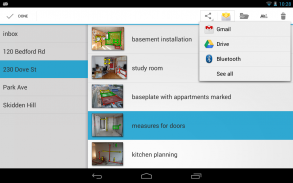
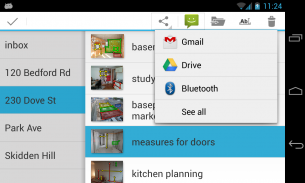



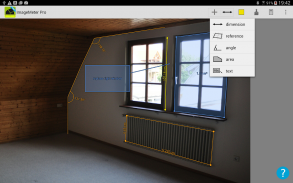

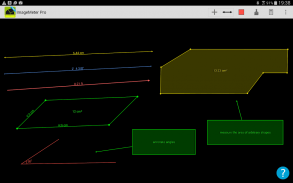
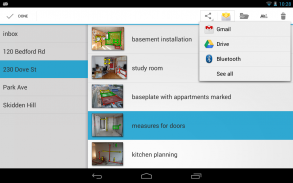
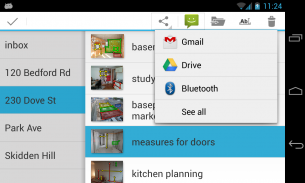



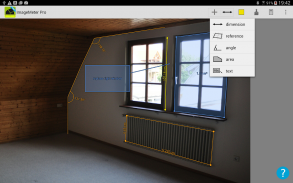

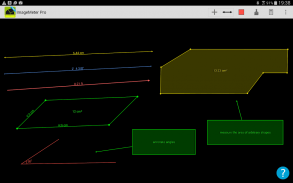
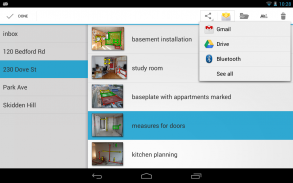
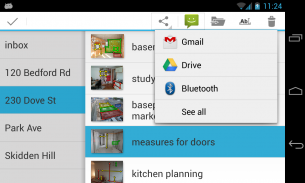



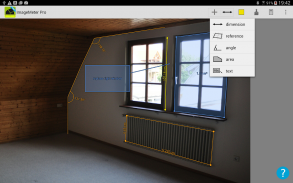

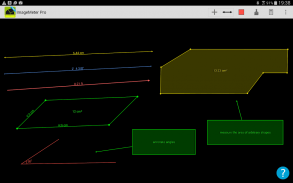
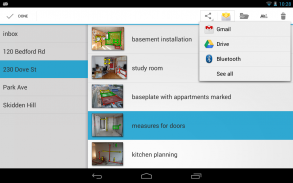
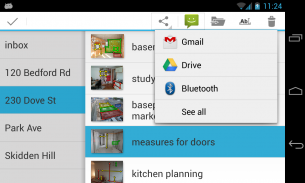



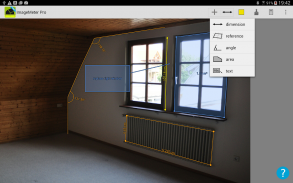

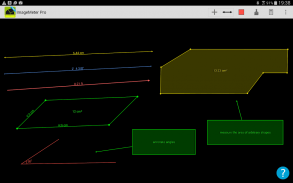

وصف لـ ImageMeter - photo measure
ImageMeter provides tools that help you measure lengths, angles and areas in your photos. Instead of drawing sketches by hand, simply take a photo and annotate it with the dimensions on your phone or tablet.
ImageMeter has the broadest support for Bluetooth laser distance measurement devices. Most devices from various manufacturers are supported (see below for full list of devices).
What is also special about ImageMeter is that it enables you to measure within the image once you calibrated it with a reference object of known size. It often happens that after taking the photo, being back at home or in the office, one realizes that some important distances have not been measured. This is no problem anymore with ImageMeter because it enables you to measure the missing data directly from the photos, afterwards. Additionally, with this feature, you can also easily measure the dimensions for places which are too difficult to reach. The only thing you will need to do this is some kind of reference object to calibrate to absolute size. ImageMeter will take care of all perspective foreshortening and will still compute the measurements correctly.
Features:
- measure lengths, angles, circles, and arbitrarily shaped areas based on a single reference measure,
- text notes, audio recordings, picture-in-picture for detail images
- measure the height of poles using two reference markings on the pole,
- freehand drawing, draw basic geometric shapes,
- Bluetooth connectivity to laser distance meters for measuring lengths, areas, and angles,
- context sensitive cursor snapping to draw quickly and accurately,
- export to PDF, JPEG and PNG,
- sort your images into subfolders with color codes,
- metric and imperial units (decimal and fractional inches),
- optional upload of your images to cloud storage for backup or to synchronize the images automatically between multiple devices,
- fast and correct value input with autocompletion.
Supported bluetooth laser distance meters:
- Leica Disto D110, D810, D510, S910, D2, X4,
- Leica Disto D3a-BT, D8, A6, D330i,
- Bosch PLR30c, PLR40c, PLR50c, GLM50c, GLM100c,
- Stanley TLM99s, TLM99si,
- Stabila LD520, LD250,
- Hilti PD-I, PD-38,
- CEM iLDM-150, Toolcraft LDM-70BT,
- TruPulse 200 and 360,
- Suaoki D5T, P7,
- Mileseey P7,
- eTape16,
- Precaster CX100,
- ADA Cosmo 120.
For a full list of supported devices, see here: https://imagemeter.com/manual/bluetooth/devices/
----------------------------------------------------
ImageMeter is a winner of the "Mopria Tap to Print contest 2017": most creative Android apps with mobile print capabilities.
*** This Old House TOP 100 Best New Home Products: "a superpower for anyone shopping for furnishings to fit a space" ***
----------------------------------------------------
Support email: imagemeter@gmail.com.
Feel free to contact me if you observe any problems,
or just want to give feedback. I will answer to your
emails and help you resolve problems.
----------------------------------------------------
At this place, I'd like to thank all users for all the positive feedback I get. Many of your proposals have already been implemented and improved the app a lot, and many ideas are waiting to be included in the next versions. Let me assure you that all of your proposals are considered, as my goal is to make this app as good as possible to improve your productivity.
يوفر ImageMeter الأدوات التي تساعدك على قياس الأطوال والزوايا والمناطق في صورك. بدلاً من رسم الرسومات يدويًا ، ما عليك سوى التقاط صورة وتعليقها بالأبعاد على هاتفك أو جهازك اللوحي.
ImageMeter لديه أوسع دعم لأجهزة Bluetooth قياس المسافة بالليزر. يتم دعم معظم الأجهزة من جهات تصنيع مختلفة (انظر أدناه للحصول على قائمة كاملة بالأجهزة).
ما هو خاص أيضًا حول ImageMeter هو أنه يمكّنك من القياس داخل الصورة بمجرد معايرتها باستخدام كائن مرجعي بالحجم المعروف. غالبًا ما يحدث أنه بعد التقاط الصورة ، أو العودة إلى المنزل أو المكتب ، يدرك المرء أن بعض المسافات المهمة لم يتم قياسها. لم تعد هذه مشكلة مع ImageMeter لأنها تتيح لك قياس البيانات المفقودة مباشرة من الصور بعد ذلك. بالإضافة إلى ذلك ، باستخدام هذه الميزة ، يمكنك أيضًا قياس أبعاد الأماكن التي يصعب الوصول إليها بسهولة. الشيء الوحيد الذي ستحتاج إلى القيام به هو نوع من الكائنات المرجعية لمعايرتها إلى الحجم المطلق. سيعتني ImageMeter بكل منظور التقصير وسيستمر في حساب القياسات بشكل صحيح.
المميزات:
- قياس الأطوال والزوايا والدوائر والمناطق ذات الأشكال التعسفية بناءً على مقياس مرجعي واحد ،
- ملاحظات نصية ، تسجيلات صوتية ، صورة داخل صورة للحصول على صور تفصيلية
- قياس ارتفاع القطبين باستخدام علامتين مرجعيتين على القطب ،
- رسم يدوي ، رسم أشكال هندسية أساسية ،
- اتصال Bluetooth بأجهزة قياس المسافة بالليزر لقياس الأطوال والمساحات والزوايا ،
- التقاط مؤشر حساس للسياق للرسم بسرعة وبدقة ،
- تصدير إلى PDF و JPEG و PNG ،
- فرز صورك إلى مجلدات فرعية برموز ألوان ،
- الوحدات المترية والإمبريالية (بوصات عشرية وكسرية) ،
- تحميل اختياري لصورك إلى التخزين السحابي للنسخ الاحتياطي أو لمزامنة الصور تلقائيًا بين أجهزة متعددة ،
- إدخال قيمة سريعة وصحيحة مع الإكمال التلقائي.
دعم عداد المسافة بالليزر بلوتوث:
- لايكا ديستو D110 ، D810 ، D510 ، S910 ، D2 ، X4 ،
- Leica Disto D3a-BT ، D8 ، A6 ، D330i ،
- بوش PLR30c ، PLR40c ، PLR50c ، GLM50c ، GLM100c ،
- ستانلي TLM99s ، TLM99si ،
- ستابيلا LD520 ، LD250 ،
- هيلتي PD-I ، PD-38 ،
- CEM iLDM-150 ، Toolcraft LDM-70BT ،
- TruPulse 200 و 360 ،
- Suaoki D5T ، P7 ،
- ميليسي P7 ،
- الشريط الإلكتروني 16 ،
- Precaster CX100 ،
- أدا كوزمو 120.
للحصول على قائمة كاملة بالأجهزة المدعومة ، انظر هنا: https://imagemeter.com/manual/bluetooth/devices/
-------------------------------------------------- -
ImageMeter هو الفائز في مسابقة Mopria Tap to Print 2017 "Mopria Tap to Print 2017": معظم تطبيقات Android الإبداعية ذات إمكانيات الطباعة المحمولة.
*** هذه أولد هاوس أفضل 100 أفضل المنتجات المنزلية الجديدة: "قوة عظمى لأي شخص يتسوّق للمفروشات لتناسب المساحة" ***
-------------------------------------------------- -
البريد الإلكتروني للدعم: imagemeter@gmail.com.
لا تتردد في الاتصال بي إذا لاحظت أي مشاكل ،
أو ترغب فقط في إبداء الرأي. سأجيب على الخاص بك
رسائل البريد الإلكتروني وتساعدك على حل المشاكل.
-------------------------------------------------- -
في هذا المكان ، أود أن أشكر جميع المستخدمين على جميع التعليقات الإيجابية التي تلقيتها. تم تنفيذ العديد من مقترحاتك بالفعل وتحسين التطبيق كثيرًا ، وهناك العديد من الأفكار في انتظار تضمينها في الإصدارات القادمة. دعني أؤكد لك أن جميع مقترحاتك قد تم النظر فيها ، حيث أن هدفي هو جعل هذا التطبيق جيدًا قدر الإمكان لتحسين إنتاجيتك.








